Publicado em: 20/11/2021 12:22
How to make your Secret Santa with the Secret Santa App
Check out the step-by-step instructions for setting up your Secret Santa on your cell phone

Making your secret santa on your cell phone became easy with the arrival of the Secret Santa Online app, with it you can assemble your friends list, make the draw and send it so that each one can see who took it. The best thing about the app is that only those who are going to set up the draw need to have it installed on their cell phone, the other participants receive reveal links without the need to download the reveal app. See below the step by step to make your Secret Santa Online:
1st Step - Install the App:
To install the app click on this link and install it on your phone, for now the app is only available for Android.
2nd Step - Set up the Secret Santa:
When opening the App, click on the CREATE A NEW SECRET SANTA button:
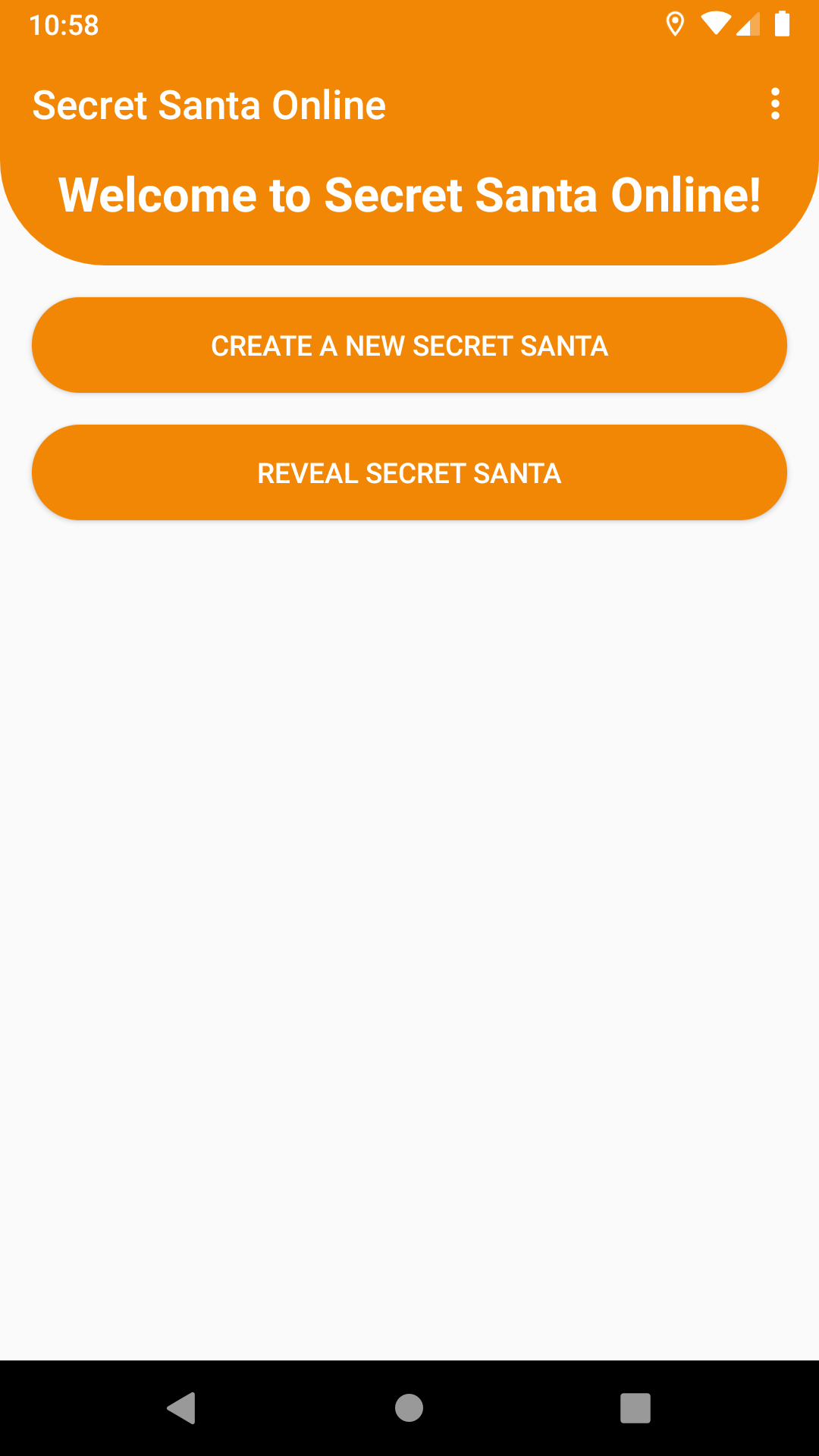
After you must start your list, add a name and click ADD, after finishing adding all the names you must click FINALIZE LIST.
Important: Add one name at a time and the draw button will only be released after adding at least 3 participants.
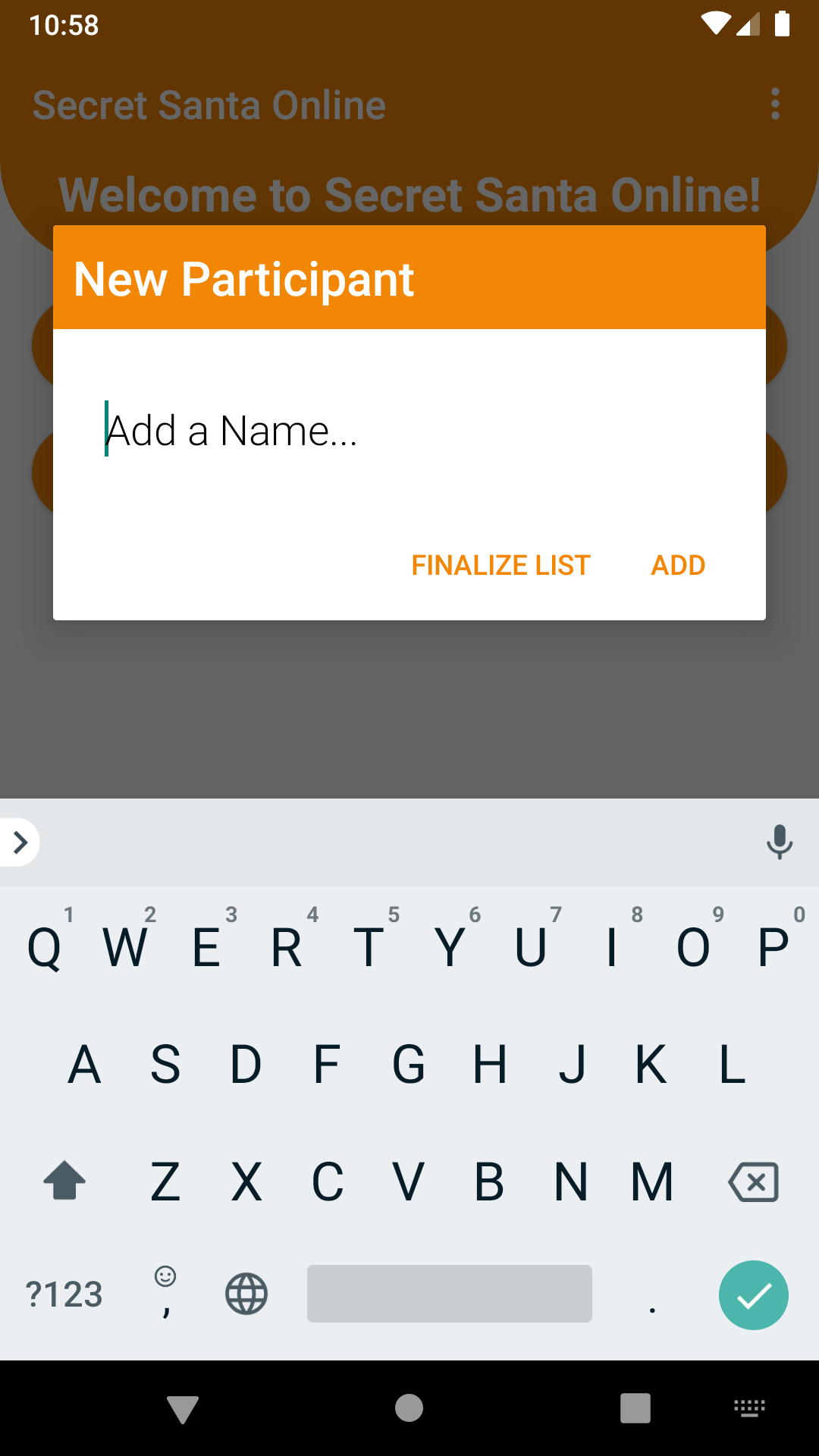
3rd Step - The Secret Santa:
As all registered participants, including you if you are going to participate in the game, the draw button will appear on the left side of the screen, click on it:
Important: After conducting the draw, you will not be able to edit names, add participants or delete people, if necessary you must cancel the current draw and redo it in sequence, if you do, remember to inform your friends of the new links they will receive.
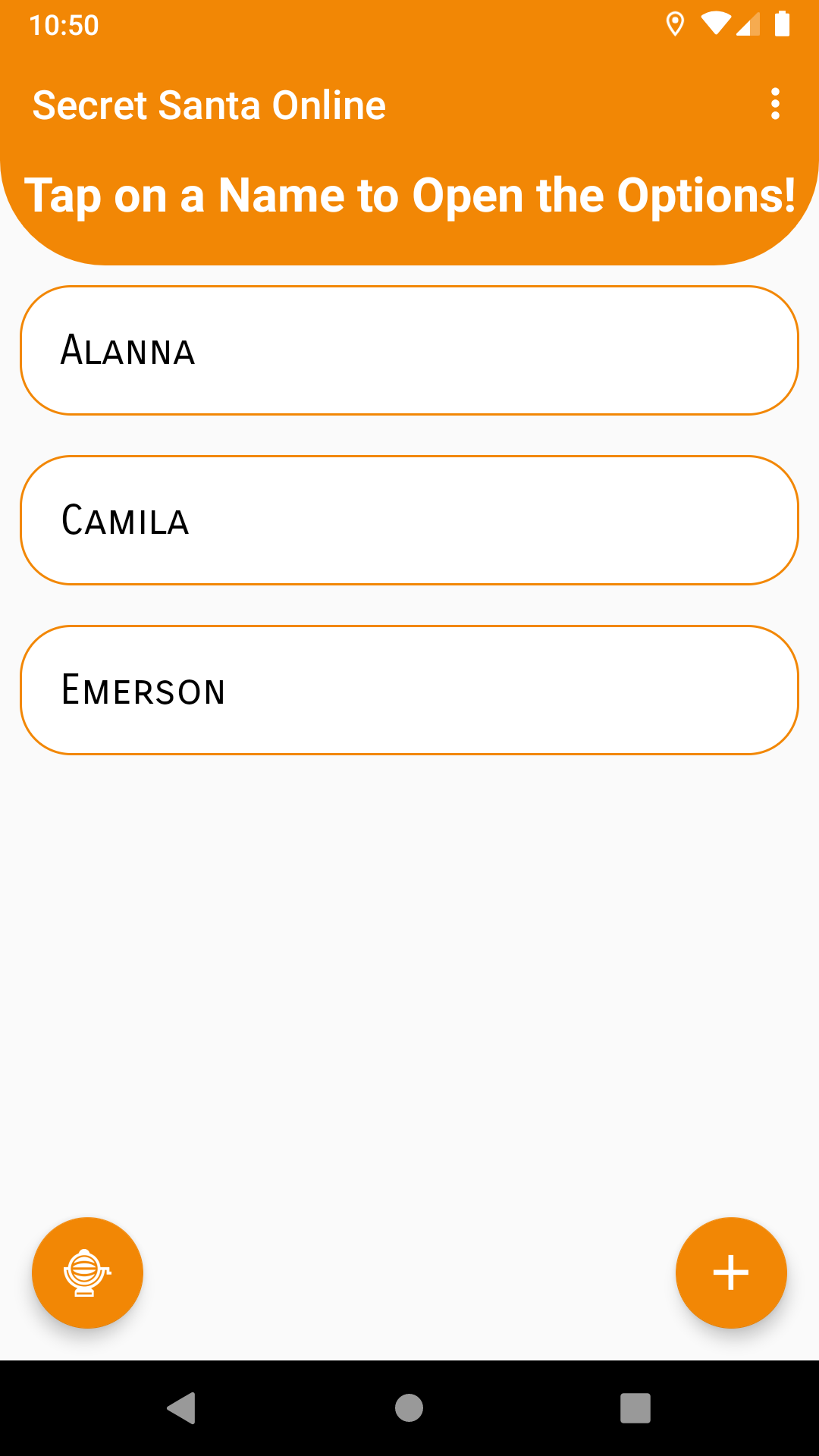
4rd Step - Sending Secret Tickets:
To send secret tickets via Whatsapp, Messenger, Instagram, Email, SMS, etc., you must click on the participant's name and then click on the SEND SECRET TICKET button, after that a sharing screen will open and you can send it anyway whichever is most convenient.
Important: To reveal your secret friend use the COPY option on the sharing screen and access the link you will receive.
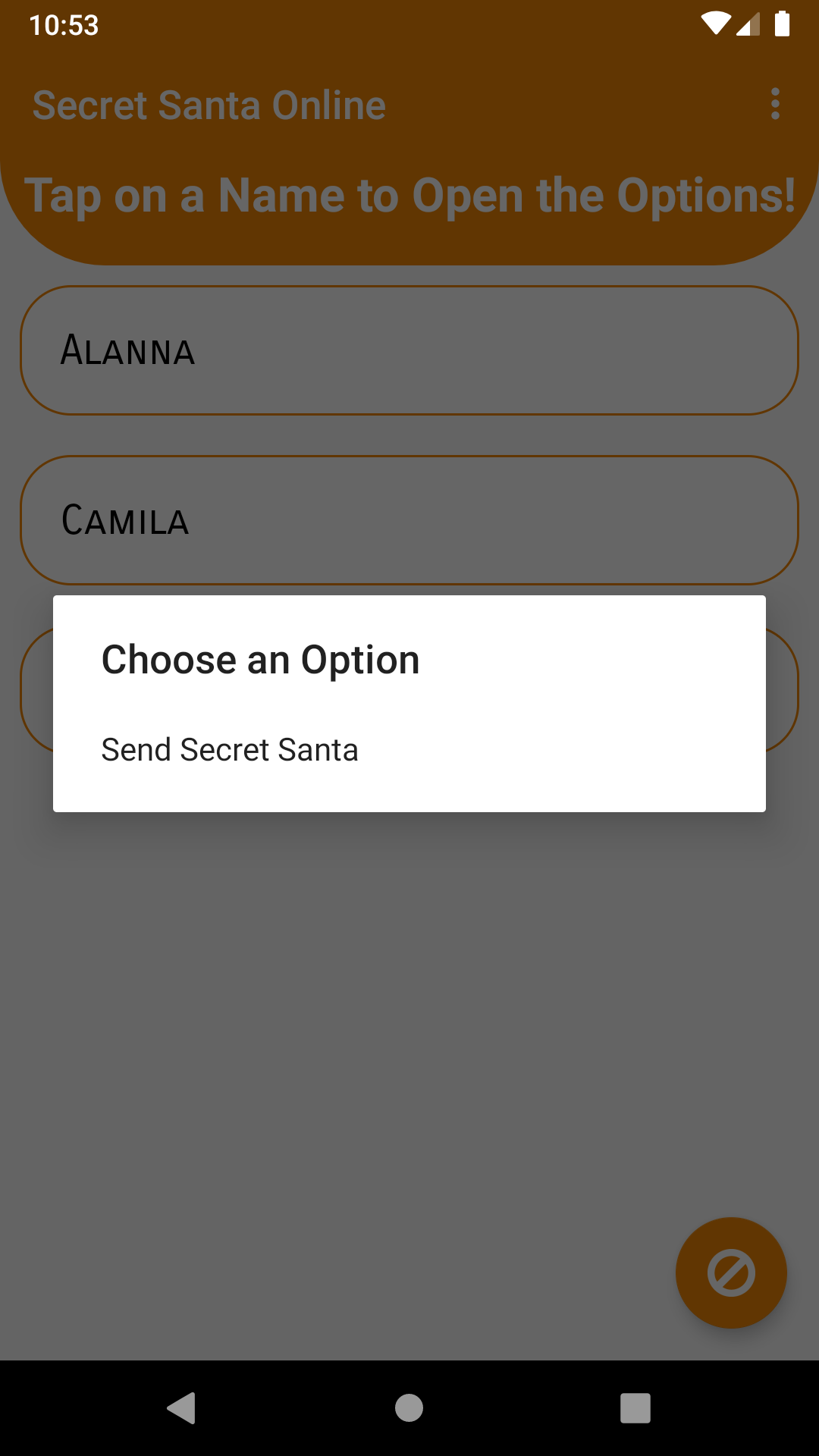
After sending the Ticket to all participants, they will be able to reveal the friend using the Secret Ticket link or in the app with a code that is also sent to the participants. If you are unsure how to reveal your secret friend click on this link.